Member-only story
Want To Tell Better Stories And Become A Better Writer? This Software Can Help
You may be surprised to learn that the subject of this article is Aeon Timeline. You may also be thinking that I’ve overpromised with the title of this post. How can a timeline tool help you become a better writer?
Well, the TL;DR is that Aeon Timeline is more, so much more than a timeline tool. It is a fully-fledged story-planning application with a robust set of features that can help you brainstorm, plan, write and also edit any form of writing you choose to throw at it.
So, let’s find out how it can help you improve as a storyteller and writer.
Time-based Story Planning
This one may be an obvious place to start, but this feature, as far as I am aware, is not available in any other story planning application. Some (Wavemaker, and Plottr, for example) boast timeline functionality. But they are very different features to Aeon Timeline’s comprehensive handling of chronological events.
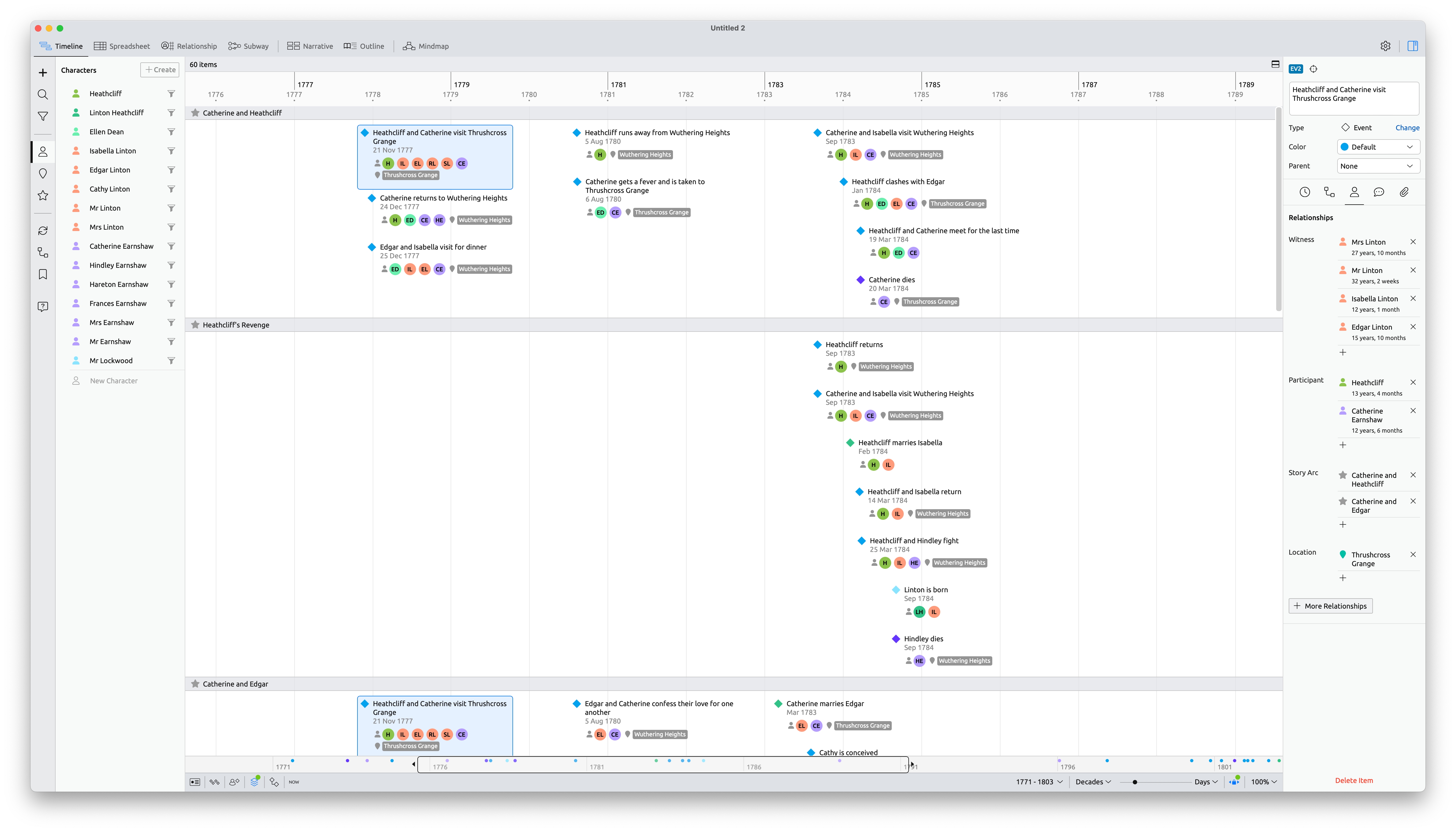
The above image is taken from an example file, included with Aeon Timeline, showing Emily Brontë’s Wuthering Heights, mapped out with dates.
There are a few things worth noting.
- Aeon Timeline looks gorgeous, with plenty of screen real estate, a clean, crisp UI, and plenty of colour where it is most needed.
- All the events are clearly mapped out on a timeline, which can be scrolled left and right, and zoomed into and out of easily. Down to the second if the user requires it.
- Each of the events shows a title, the date, and then some further information about characters, locations and so on. These are what Aeon Timeline calls relationships. More on Relationships below!
Spreadsheet View
Entering information is quick and easy in Aeon Timeline. One way of doing so is through the Spreadsheet view. The image below shows the different types of event detailed in Wuthering Heights. Marriages, Deaths, Births, and even Historical Background events are all easily entered. Columns can be added and hidden to show only relevant information. All of this is important because events drive stories. And you need to understand how when you are writing your…
